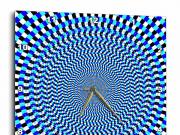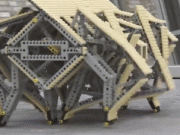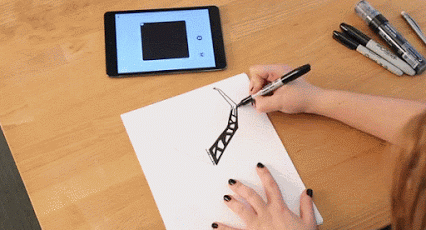
3D printing can be a lot of fun, but not everyone is an expert in 3D design. Tools such as the Shape Maker by MakerBot make it much easier to create your own 3D printable files. This lets you capture sketches and photos and turn them into a 3D printable file quickly. You don’t need to any 3D design experience to get started with the MakerBot PrintShop Shape Maker.
Here is how the tool works:
Just open the MakerBot PrintShop iPad app, select Shape Maker and snap a photo with the iPad’s camera of a drawing or an item that has a distinct contrast and simple lines in its design. Use the slider tools to select the areas of the drawing to 3D print and scale; when all of the items or lines that are to be 3D printed turn green, choose a background select print or save right from the screen. Files saved will be accessible in the MakerBot Cloud Library and can be accessed through personal accounts on Thingiverse.com
You can download the app for free from the App Store.
[Source]