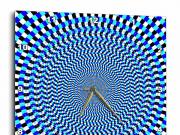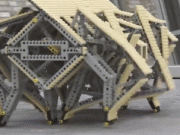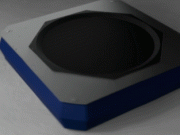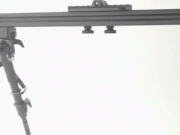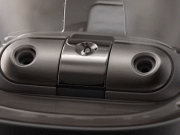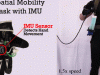It is no secret that having multiple monitors is a great way to become more productive. Plenty of gamers, steamers and business professionals rely on that. The Xebec Tri-Screen 3 lets you add two displays to your monitor, each giving you 13.3-inch of space. These are compatible with MacBooks, Windows/Linux laptops, and Chromebooks. You can get started with a single USB-C cable.

You can get this up in seconds. Just expand the frame to mount it to the back of your laptop screen, use the aluminum kickstand, and connect the USB-C to use the displays. You can swing the screens to open them. The Tri-Screen 3 comes with an EVA-padded travel case. You can rotate the screens 270 degrees for sharing your content with a colleague. This triple monitor setup is compatible with laptops up to 18 inches.