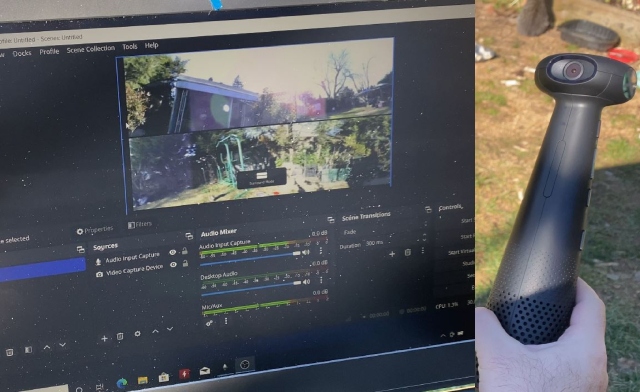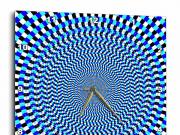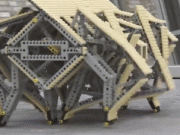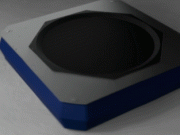In today’s era of frequent online meetings, having a high-quality camera, speaker, and microphone is essential. The IPEVO TOTEM 360 is a panoramic 360-degree conference camera with a plug & play USB-C design that combines all these functions. It is designed to work with top web conferencing apps such as Zoom, Webex, and GoTo Meeting. IPEVO kindly provided us with a unit for testing. Here is what was included:

Our TOTEM 360 came with a USB-C cable, main camera, a power adapter, and international plug adapters. It has 4 cameras and beamforming microphones to capture the entire room. It has AI to identify speakers and highlight them. It can also track their movement. We tested the camera with Skype and OBS Studio and had no trouble setting it up. It is also compatible with Google Meet, Microsoft Teams, and other popular online collaboration apps. For OBS Studio, you simply have to add a video and audio source and use Totem as your camera, speaker, and microphone.
What’s impressive about the TOTEM 360 is how easy it is to set up. You just have to connect it to your laptop via the included USB-C to USB-C cable, and the rest is easy. Our Windows laptop immediately recognized it. If you’re already familiar with the conferencing platform you plan to use, integrating this camera will be straightforward.

The unit has a total of 5 buttons: on/off, volume up/down, mic mute/unmute, and video mode switch. Its video mode button lets you switch between modes fast (Presentation, Conferencing, Surround, Hybrid Learning). In Conference Mode, you get a 360-degree view of all the action. In Hybrid Learning mode, the speaker and listeners are shown at the same time. It is perfect for capturing lectures. In Surround mode, two horizontal screens are shown to display everyone. TOTEM 360 has a 1/4″ hole, so you can mount it to a tripod. It also has a very compact design, so it fits anywhere.
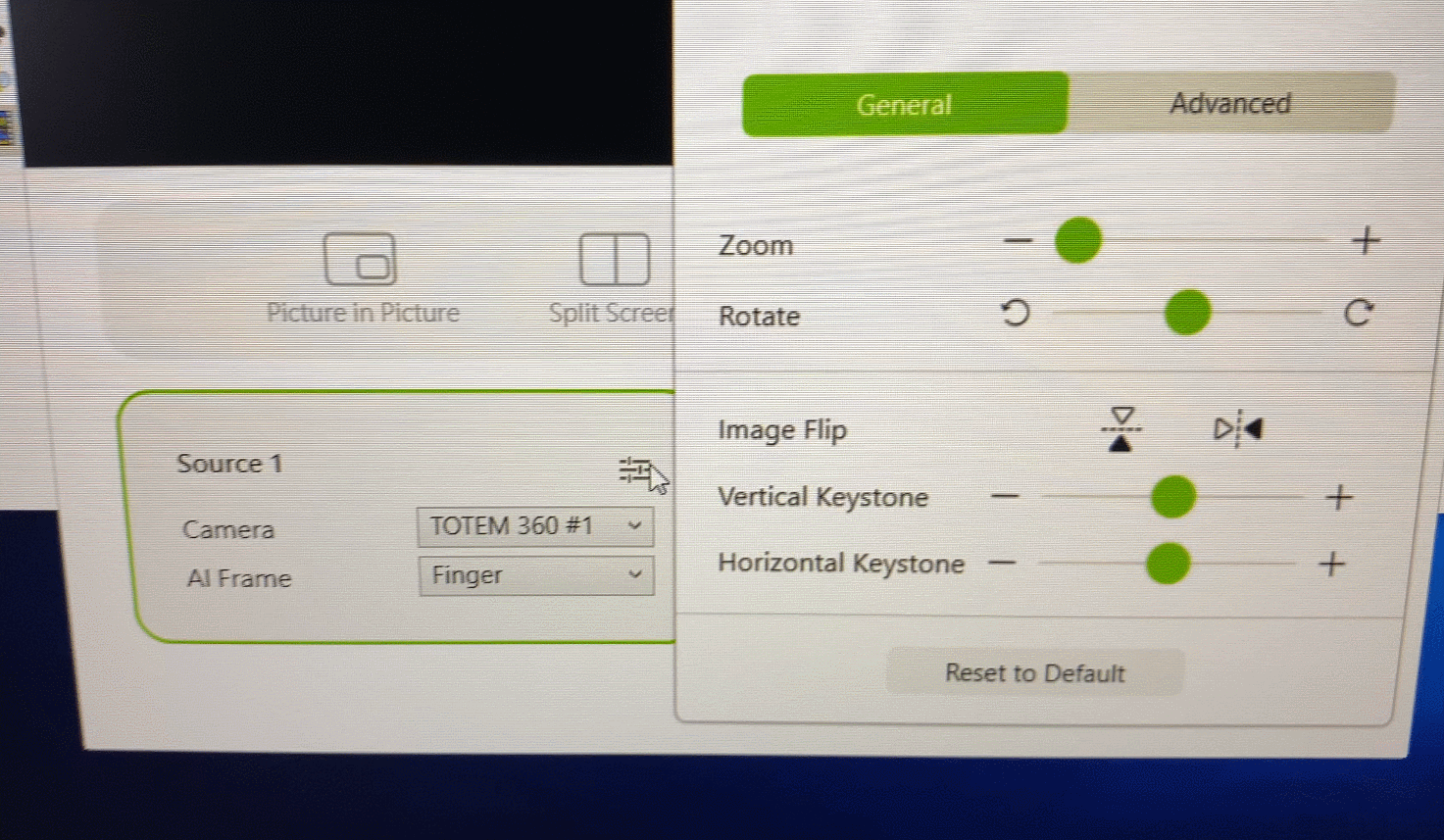
This camera uses AI to identify up to 4 people. Its microphones enable it to quickly detect who is speaking. With AI noise reduction, you will be heard clearly during your online meetings. The mute button is also pretty convenient. This camera has a free software, EyeStage, that gives you more control over its features. You will be able to manage up to 2 cameras and combine them into one video output. You can also choose AI framing, zoom, rotate, and change brightness/saturation/sharpness/frequency.
Overall, we found the Totem 360 conference camera to be one of the easiest to set up, thanks to its intuitive design and short learning curve. Once you get the hang of its various modes, you are ready to put it to use with your favorite software, including Zoom, Skype, or even OBS Studio for livestreaming. This camera simplifies capturing presentations, online meetings, and lectures, making it an ideal tool for educators and business professionals. It is well worth the investment for those looking for an AI enhanced all-in-one camera-speaker-microphone solution for their online events.